Graphics card problem
•
22 Jan 2013, 20:25
•
Journals
Hi there, I wanted to play some ET again after buying a new gfx card.
But now ET shows me an error: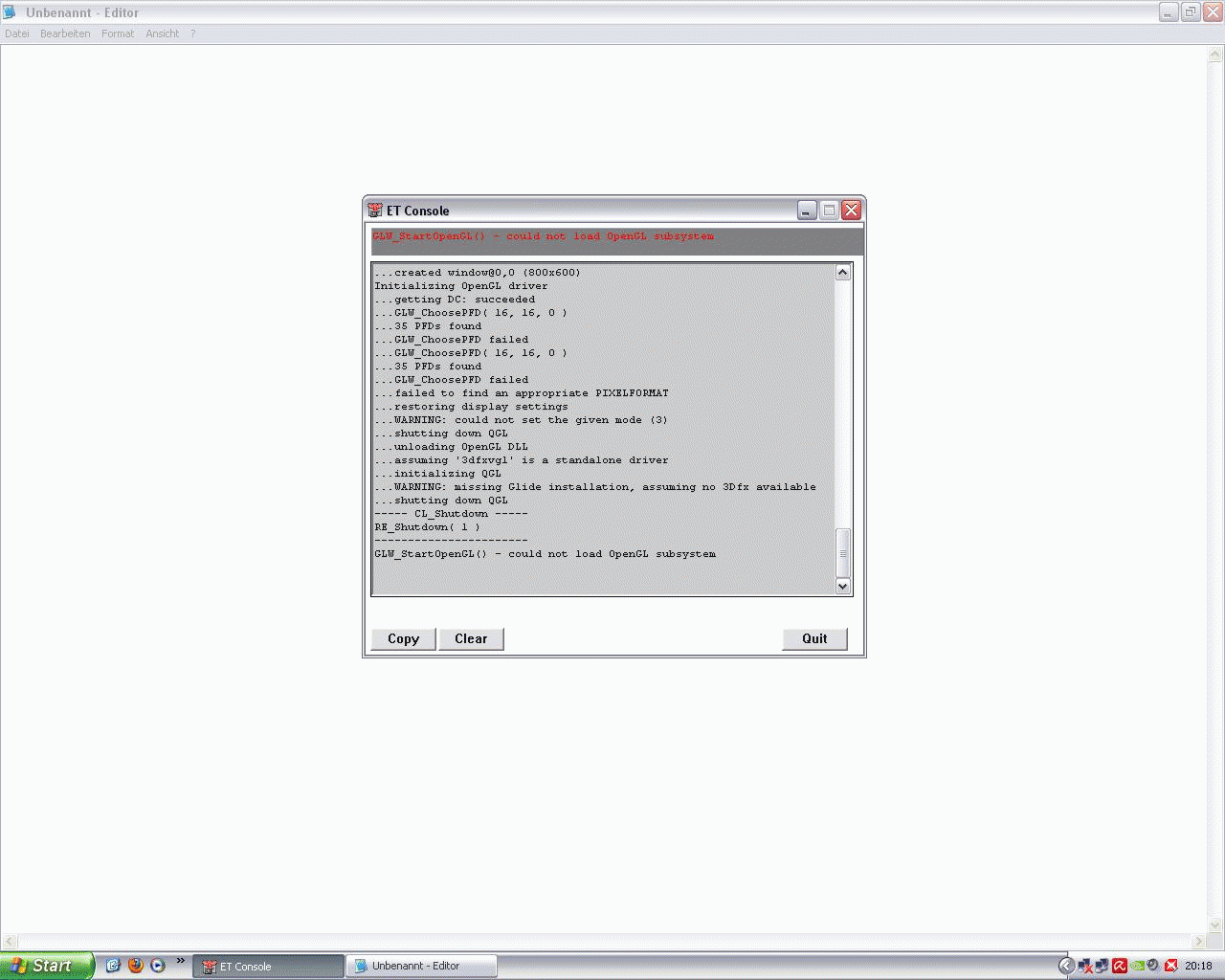
I have already tried to install older drivers as well as the latest ones.
I also tried to change some settings in the Nvidia panel, without having any success.
Now I hope that there is someone left on this site who could help me out.
But now ET shows me an error:
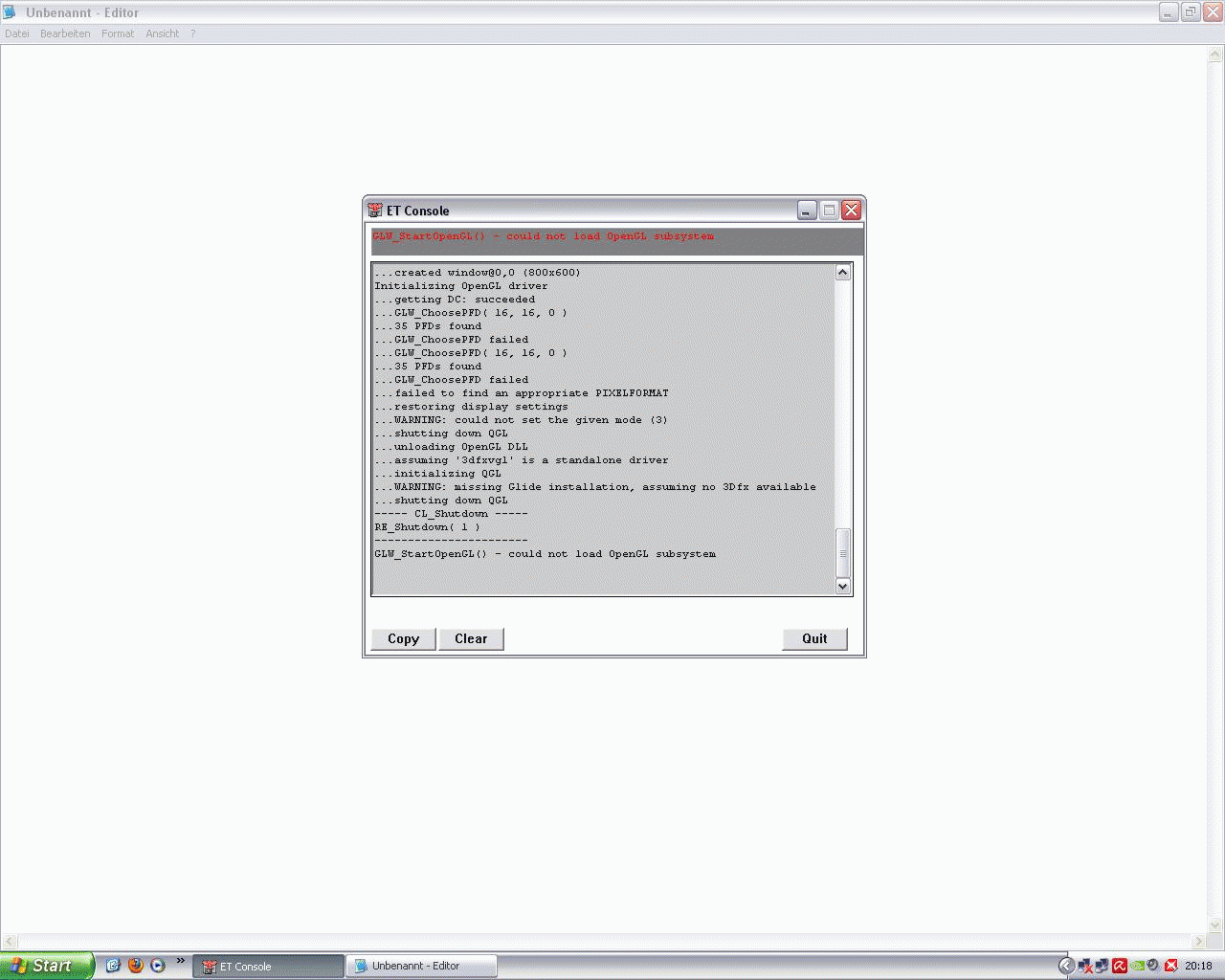
I have already tried to install older drivers as well as the latest ones.
I also tried to change some settings in the Nvidia panel, without having any success.
Now I hope that there is someone left on this site who could help me out.







r_mode -1
- Go on ETMAIN folder -> PROFILES, open ur profile and delete the file "ETCONFIG.cfg"
- Go on ETPRO folder -> PROFILES open ur profile and delete the file "ETCONFIG.cfg"
2.
- If you dont have a file on etmain called "autoexec.cfg" create one
- Add on "autoexec.cfg" the following commands:
- seta r_mode "-1"
- seta r_customwidth "1024"
- seta r_customheight "768"
3.
- Delete from your cfg or autoexec.cfg the command "r_lastvalidrenderer"
->its a cfg problem
if not
->its a drivers problem
nothing to do with snsz in particular, lots of people in this thread...
I have the same problem on my modification of win7 but I install instal driverr from this website
http://omegadrivers.net/index.php?option=com_content&view=article&id=53&Itemid=53
What i can see on the Pic above:
ET can't handle your r-mode and ET is missing some File from the graphic driver.
Maybe you can even post the dxdiag Info about your graphicshit :P