Automatic SLAC on\off for HLSW
•
18 Feb 2011, 04:06
•
Tutorials
When SLAC was released, a lot of problems appeared. Some of them were were fixed, some didn't. One of the biggest problems for me was, that I had to constantly switch game exe file in HLSW, so i can play on both ETPRO and trickjump servers. After sometime I've decided to write a little tool which, will automatically use SLAC for all etpro servers, which don't use PB.
The name of tool is etcfg.Launch, and you can download it from here
Installation is pretty simple. Run the installer and select a path where you want to install it:
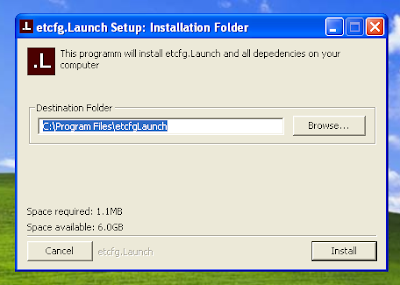
Click install. During installation it will ask you few question, simply accept everything. This application requires Java to run, most of the people already have the latest version, but if you don't, installer will prompt to install it:
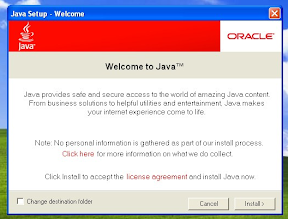
After installation is finished, restart HLSW, and try to connect to some server.
Following window will appear:
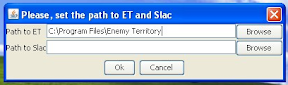
Enter into the Path to ET path to ET.exe and to the the Path to SLAC path to SLAC.exe . Press ok.
Now everything is done. When you try to connect to the eptro server, which doesn't have a PB, SLAC will be used. For all other cases no SLAC will be used.
Also, don't forget that etcfg.Launch also includes a simple ET server browser. You can access it by launching shortcut on the desktop.
Here is how it is looks like:

Server browser is actually in beta, and currently can only manage a single list of server, but some of you may found it useful. In future versions I plan to extend server browser with multiple features like:
*Possibility to import servers from HLSW and ET Master server
*Multiple server lists
*Notifications for servers (for example, notify when specific player joins the server, when server is full and etc)
*Stats tools integration
*Server specific settings (additional parameters, nick name for server,referee password)
That's all! Program is still in beta, but i'm using it with HLSW for a month without any problems. I've tested it on Windows 7 and Windows XP SP3. Server browser is still unstable and lacks some features. Use on your risk.
Project page is http://code.google.com/p/etcfglaunch/ , I'm usually releasing new version every week, with some bug fixes/new features.
Questions, suggestions and bug reports can be sended to me via mail [email protected] and on IRC #etcfg @ Quakenet
The name of tool is etcfg.Launch, and you can download it from here
Installation is pretty simple. Run the installer and select a path where you want to install it:
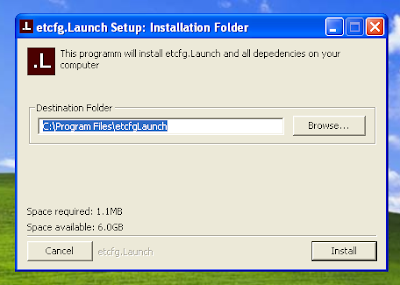
Click install. During installation it will ask you few question, simply accept everything. This application requires Java to run, most of the people already have the latest version, but if you don't, installer will prompt to install it:
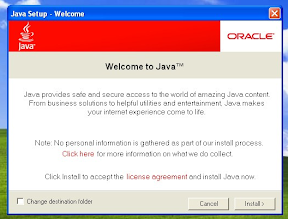
After installation is finished, restart HLSW, and try to connect to some server.
Following window will appear:
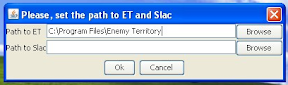
Enter into the Path to ET path to ET.exe and to the the Path to SLAC path to SLAC.exe . Press ok.
Now everything is done. When you try to connect to the eptro server, which doesn't have a PB, SLAC will be used. For all other cases no SLAC will be used.
Also, don't forget that etcfg.Launch also includes a simple ET server browser. You can access it by launching shortcut on the desktop.
Here is how it is looks like:

Server browser is actually in beta, and currently can only manage a single list of server, but some of you may found it useful. In future versions I plan to extend server browser with multiple features like:
*Possibility to import servers from HLSW and ET Master server
*Multiple server lists
*Notifications for servers (for example, notify when specific player joins the server, when server is full and etc)
*Stats tools integration
*Server specific settings (additional parameters, nick name for server,referee password)
That's all! Program is still in beta, but i'm using it with HLSW for a month without any problems. I've tested it on Windows 7 and Windows XP SP3. Server browser is still unstable and lacks some features. Use on your risk.
Project page is http://code.google.com/p/etcfglaunch/ , I'm usually releasing new version every week, with some bug fixes/new features.
Questions, suggestions and bug reports can be sended to me via mail [email protected] and on IRC #etcfg @ Quakenet






randomETstart.bat
@echo off
SetLocal
color 8F
title ET Server Selection
:::::::::::::::::::::::::::::::::::::::::::::::::::::::::::::::::::::::::::::
:::::::::::::::::::::::::::::::::::::::::::::::::::::::::::::::::::::::::::::
::----------Your stuff starts here----------::
start D:\Programs\Minimizor\Minimizor.exe
set SLACpath="Z:\Games\SLAC\"
set ETstartparameter=+set fs_game etpro +exec autoexec
:server0
set servername0=gL0 Trainserver
set serverip0=81.169.188.195:27970
set serverpw0=password
:server1
set servername1=ET with SLAC
set serverip1=
set serverpw1=
:server2
set servername2=PUR3
set serverip2=213.108.29.134:27210
set serverpw2=password
:server3
set servername3=
set serverip3=
set serverpw3=
:server4
set servername4=
set serverip4=
set serverpw4=
:server5
set servername5=
set serverip5=
set serverpw5=
:server6
set servername6=
set serverip6=
set serverpw6=
:server7
set servername7=
set serverip7=
set serverpw7=
:server8
set servername8=
set serverip8=
set serverpw8=
:server9
set servername9=
set serverip9=
set serverpw9=
::----------Your stuff ends here----------::
:::::::::::::::::::::::::::::::::::::::::::::::::::::::::::::::::::::::::::::
:::::::::::::::::::::::::::::::::::::::::::::::::::::::::::::::::::::::::::::
ECHO:
ECHO Server List:
ECHO:
ECHO 0. %servername0%
ECHO 1. %servername1%
ECHO 2. %servername2%
ECHO 3. %servername3%
ECHO 4. %servername4%
ECHO 5. %servername5%
ECHO 6. %servername6%
ECHO 7. %servername7%
ECHO 8. %servername8%
ECHO 9. %servername9%
ECHO:
ECHO Any other value will exit the script
ECHO:
ECHO:
set /p serverchoice="Server Selection: "
IF "%serverchoice%"=="0" IF NOT "%servername0%"=="" GOTO :next
IF "%serverchoice%"=="1" IF NOT "%servername1%"=="" GOTO :next
IF "%serverchoice%"=="2" IF NOT "%servername2%"=="" GOTO :next
IF "%serverchoice%"=="3" IF NOT "%servername3%"=="" GOTO :next
IF "%serverchoice%"=="4" IF NOT "%servername4%"=="" GOTO :next
IF "%serverchoice%"=="5" IF NOT "%servername5%"=="" GOTO :next
IF "%serverchoice%"=="6" IF NOT "%servername6%"=="" GOTO :next
IF "%serverchoice%"=="7" IF NOT "%servername7%"=="" GOTO :next
IF "%serverchoice%"=="8" IF NOT "%servername8%"=="" GOTO :next
IF "%serverchoice%"=="9" IF NOT "%servername9%"=="" GOTO :next
GOTO :end
:next
IF "%serverchoice%"=="0" (SET serverip=%serverip0% & SET serverpw=%serverpw0%)
IF "%serverchoice%"=="1" (SET serverip=%serverip1% & SET serverpw=%serverpw1%)
IF "%serverchoice%"=="2" (SET serverip=%serverip2% & SET serverpw=%serverpw2%)
IF "%serverchoice%"=="3" (SET serverip=%serverip3% & SET serverpw=%serverpw3%)
IF "%serverchoice%"=="4" (SET serverip=%serverip4% & SET serverpw=%serverpw4%)
IF "%serverchoice%"=="5" (SET serverip=%serverip5% & SET serverpw=%serverpw5%)
IF "%serverchoice%"=="6" (SET serverip=%serverip6% & SET serverpw=%serverpw6%)
IF "%serverchoice%"=="7" (SET serverip=%serverip7% & SET serverpw=%serverpw7%)
IF "%serverchoice%"=="8" (SET serverip=%serverip8% & SET serverpw=%serverpw8%)
IF "%serverchoice%"=="9" (SET serverip=%serverip9% & SET serverpw=%serverpw9%)
GOTO :connect
:connect
cd /d %SLACpath%
start SLAC.exe %ETstartparameter% +connect %serverip% +password %serverpw%
GOTO :end
:end
EndLocal
::exit
download hlsw
profit