Background noise @ mic
•
14 Dec 2010, 18:52
•
Journals
I'm using my Logitech 9000 as a microphone (both for vent and skype etc) but it seems sensitive and picks up a lot of background noise such as music from next room and what not.
Is there something to do on Windows 7 to alter this?
I recall in XP I could 'mute' the microphone in the control and that would help:
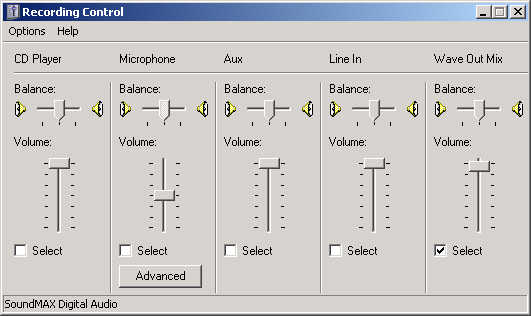
Using Win7 and using the Realtek HD audio manager to control my devices, though the webcam is USB.
HALP : (
+ HAPPY BIRTHDAY SUIY :-))))
Is there something to do on Windows 7 to alter this?
I recall in XP I could 'mute' the microphone in the control and that would help:
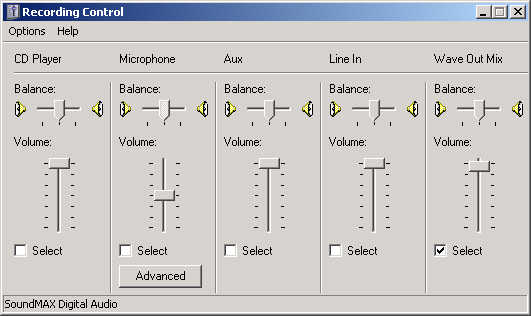
Using Win7 and using the Realtek HD audio manager to control my devices, though the webcam is USB.
HALP : (
+ HAPPY BIRTHDAY SUIY :-))))








"Microphone with Logitech® RightSound™ technology". Did look in their audio settings too but not much luck there!
I've downloaded a trial of solicall pro at the mo to test. Has removed a bunch of static noise and some background stuff, hopefully will be a solution.
It's just annoying when I'm doing long distant video calls to Australia etc and it's picking up a lot of background noise, shouldn't be doing that for the price I paid for this shit :D
srs?
new microphone