Freaking Processor
•
25 Dec 2009, 10:12
•
Journals
ya so my new mainboard is now working good after the BIOS Update but its still not recognizing my new processor ffs
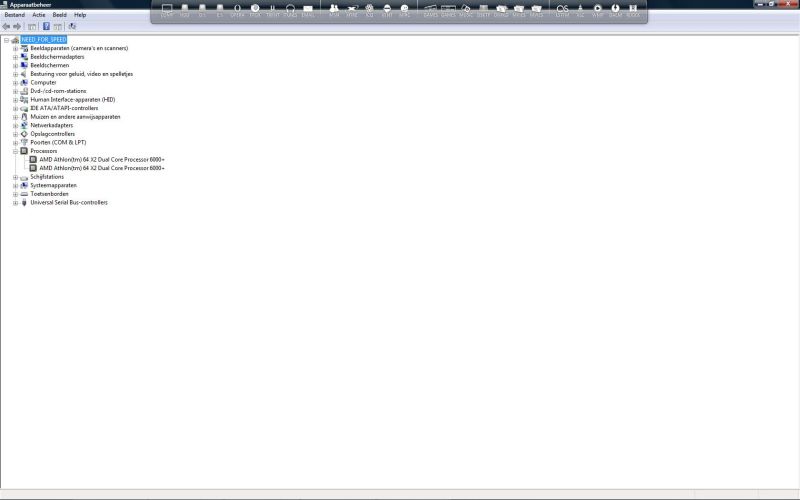
The new one is a AMD Phenom II x4 Black Edition
new mobo is an Asus M4A78
i have no clue why its still not recognizing it after the BIOS update, help please!
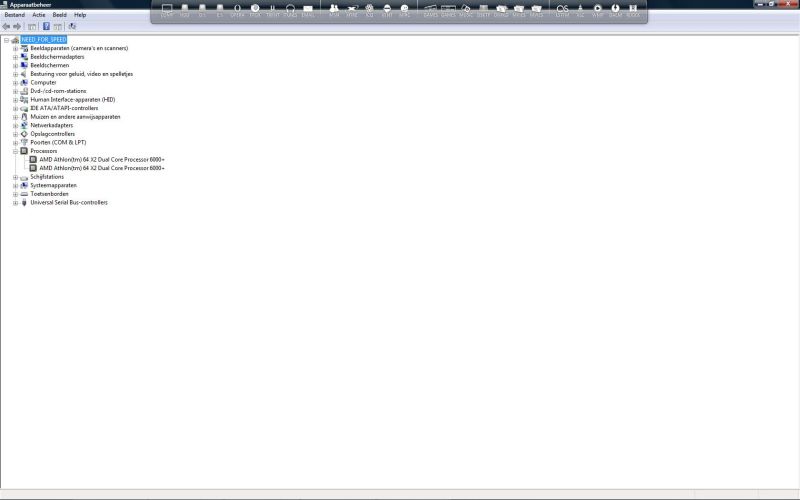
The new one is a AMD Phenom II x4 Black Edition
new mobo is an Asus M4A78
i have no clue why its still not recognizing it after the BIOS update, help please!







you have to install them from the cd/dvd that came with the mobo
You got the phenom 955 black edition? : D
I got this for xmas similar to yours? :P
e: my cd driver is making a huge noise everytime its loading, know were that comes from? x]
set boot priority of the dvd drive to 2nd or smth (after hdd)
just dont care about it :DDD
its not hard to connect it again if you need it
Maybe this works. Remove your cpu from there and see what happens :D
Make sure you make restore point first, else just reinstalll your whole PC.
also download cpu-z and see what it tells u
ffs