Lag issue
I'm getting weird spikes on all ET servers with both patches (2 different installs) of ET and my RTCW that I have. Every 7 or so seconds, I get 2 large spikes (shown below). I have updated all drivers, ran virus/spyware scans, Ports 27960-27970 are forwarded to me, and reduced graphics settings. No luck with any of that. I have a fan that blows directly on my graphics card. I am connected by a Linksys Wireless router with roadrunner service (PCI adapter). This problem started on Wednesday, and happens in both games almost every time I start. It worked today and Thursday morning normally, but after I shut it down and started it back up, the spikes would happen again. Suggestions?
(look at the lag-o-meter)


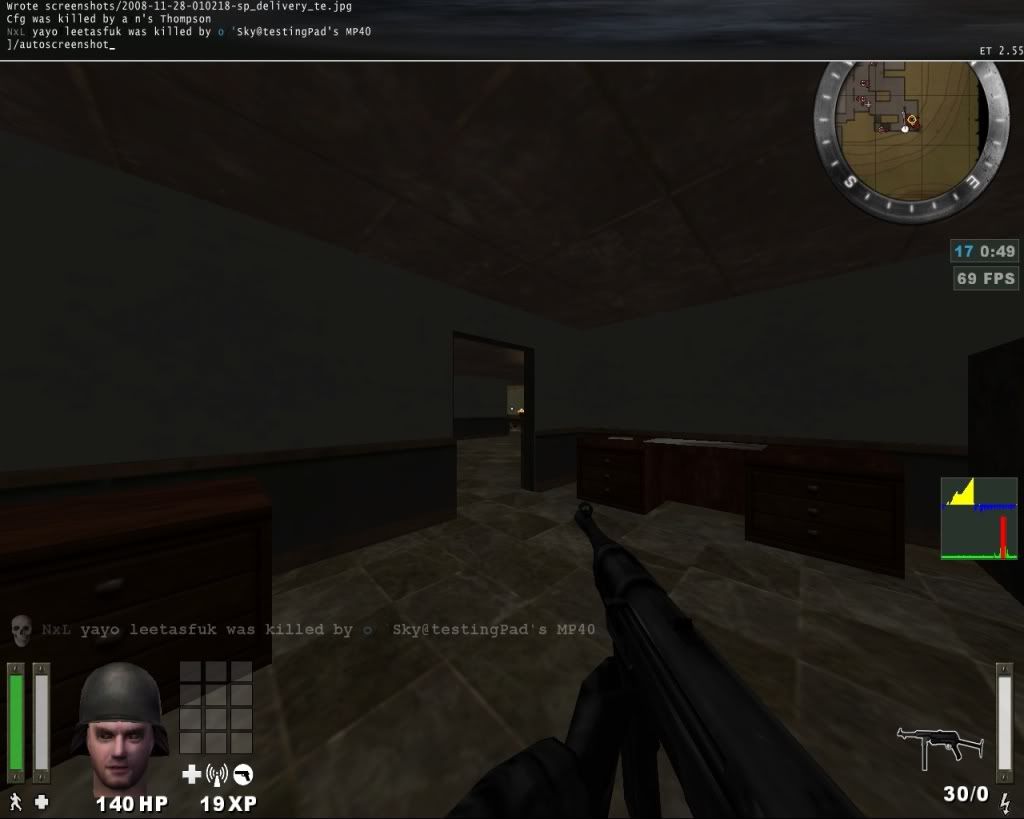

Manufacturer:
Dell Inc.
Processor:
Intel(R) Pentium(R) D CPU 2.80GHz (2 CPUs)
Memory:
1024MB RAM
Hard Drive:
244 GB
Video Card:
ATI Radeon HD 3450
Monitor:
19" Flatpanel LCD
Sound Card:
SB Live! 24-bit
Speakers/Headphones:
Logitech Headset
Keyboard:
Razer Lycosa
Mouse:
Razer Deathadder
Mouse Surface:
Standard Blue
Operating System:
Windows XP Professional (5.1, Build 2600) Service Pack 2 (2600.xpsp_sp2_qfe.070227-2300)
(look at the lag-o-meter)


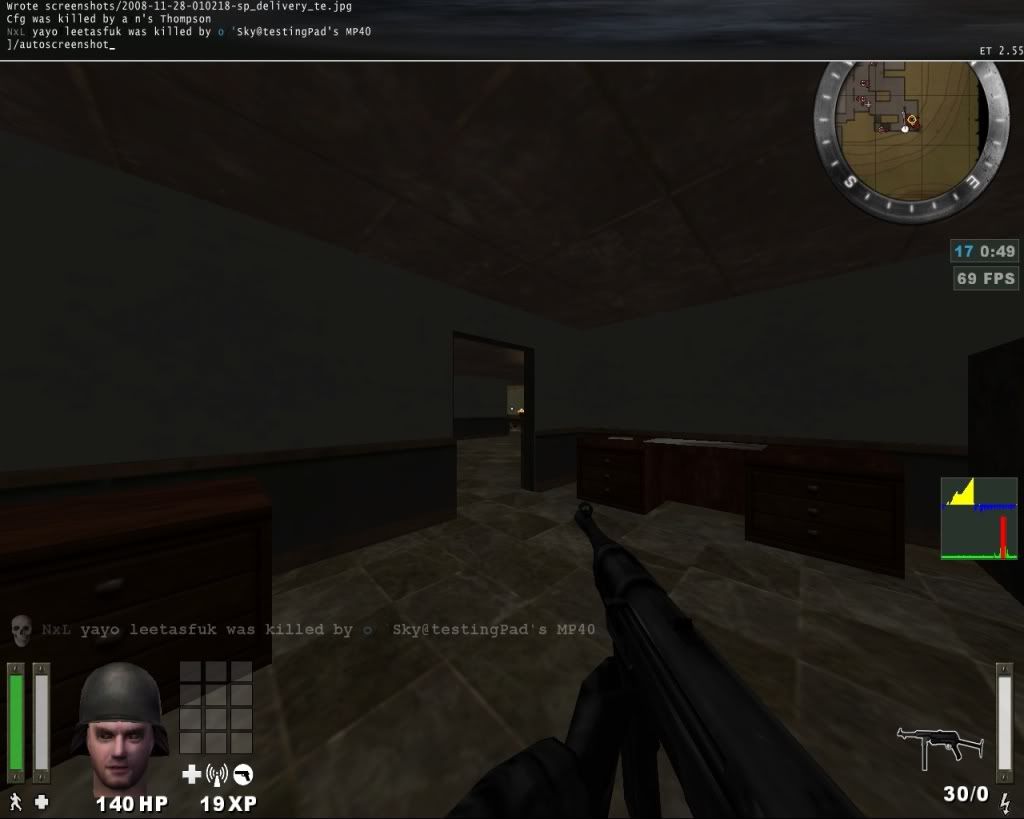

Manufacturer:
Dell Inc.
Processor:
Intel(R) Pentium(R) D CPU 2.80GHz (2 CPUs)
Memory:
1024MB RAM
Hard Drive:
244 GB
Video Card:
ATI Radeon HD 3450
Monitor:
19" Flatpanel LCD
Sound Card:
SB Live! 24-bit
Speakers/Headphones:
Logitech Headset
Keyboard:
Razer Lycosa
Mouse:
Razer Deathadder
Mouse Surface:
Standard Blue
Operating System:
Windows XP Professional (5.1, Build 2600) Service Pack 2 (2600.xpsp_sp2_qfe.070227-2300)







OS no
pretty sure its just my internet playing up as usual :)
and where is that guy anyway xD
Logitech Headset
Keyboard:
Razer Lycosa
Mouse:
Razer Deathadder
Mouse Surface:
Standard Blue
we need it!
but the other main issue could be connection (by connection i mean all that goes from et(some net cvars) to ur firewall(dunno if antivirus scans trafic) to ur netcard to ur cable to ur router(u should check the options in this one about firewall) )
If it works the one or other day, it could just be your ISP.
Get the IP-address of the server, open up a console and type in "ping -t xxx.xxx.xxx.xxx" and let it run for a few minutes.
If you get there higher pings in between or packet loss, it´s not an ET problem.
:(
That is r_gamma 2, I can't get it any higher.